Release Notes - Version 2.30.0
Unreal Engine 5.3 support
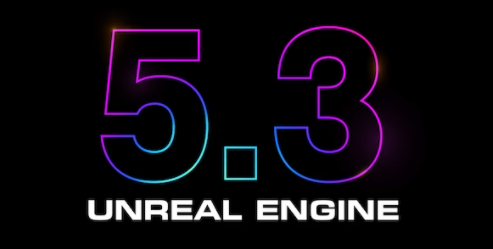
SnapMap Custom Module Bounds Shape
Define snap module bounds using custom shapes. This opens up lots of possibilities for snap map based dungeons. Previously the doors had to be aligned at the edges of the axis-aligned bounding box. Now you can place the doors at any orientation, at the edge of your custom polygon shape and create a more tightly packed and organic looking level
Drag drop custom shapes (like boxes, cylinders or polygon) in your module level file
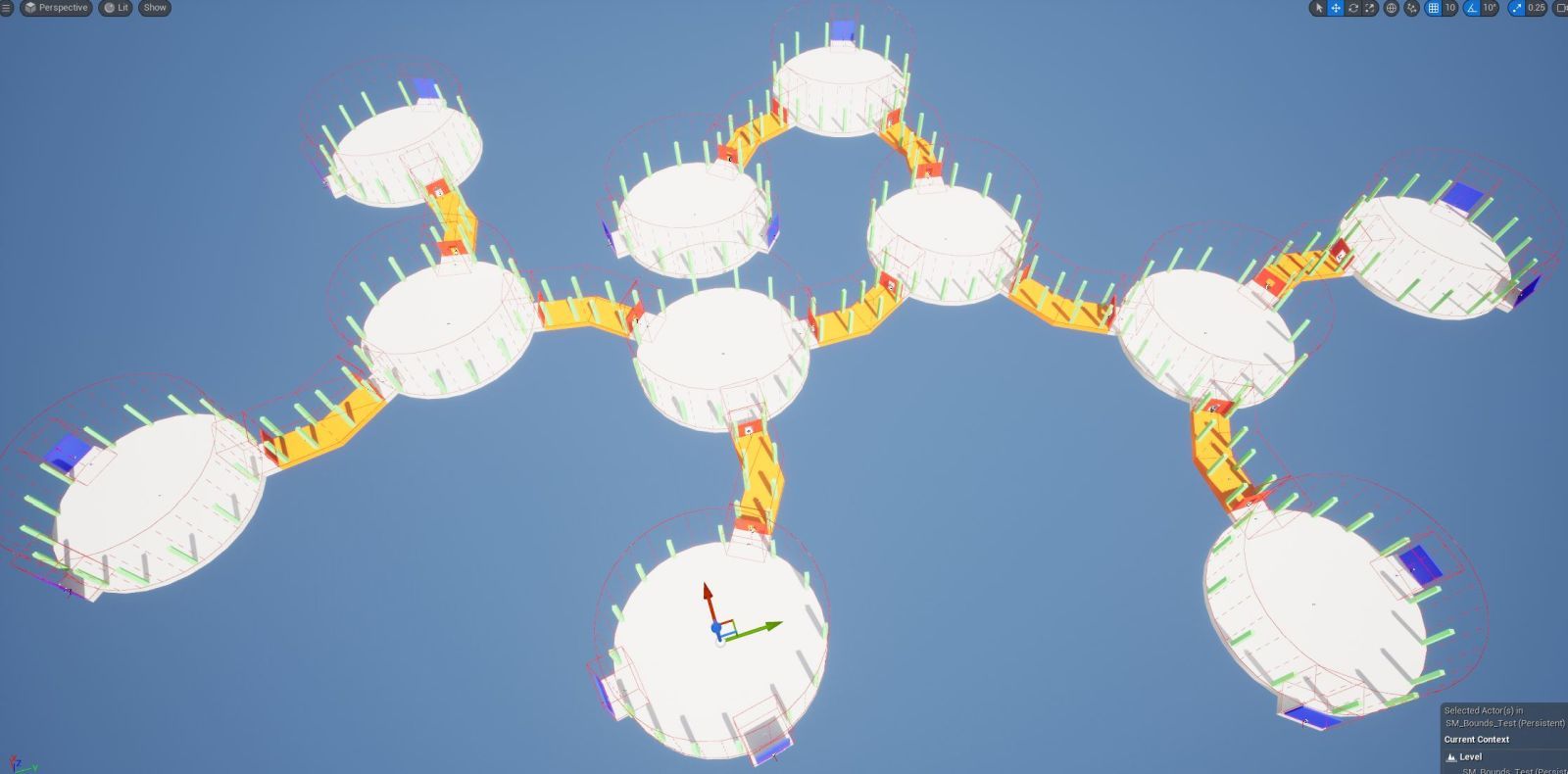
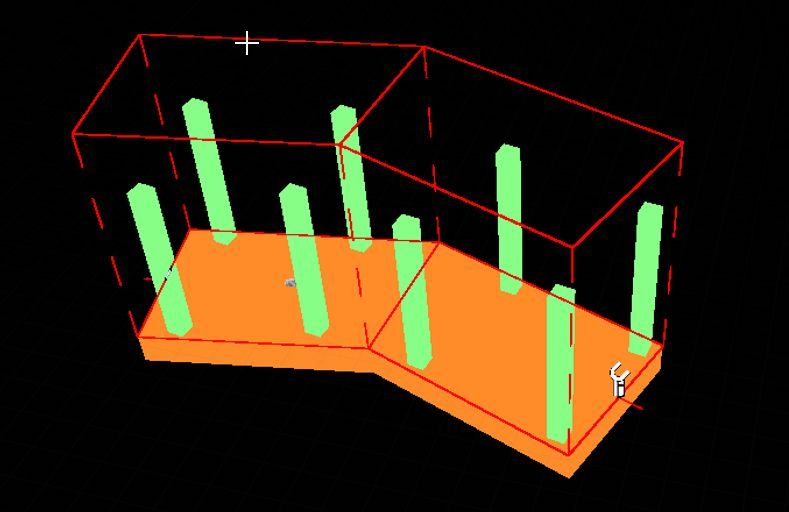
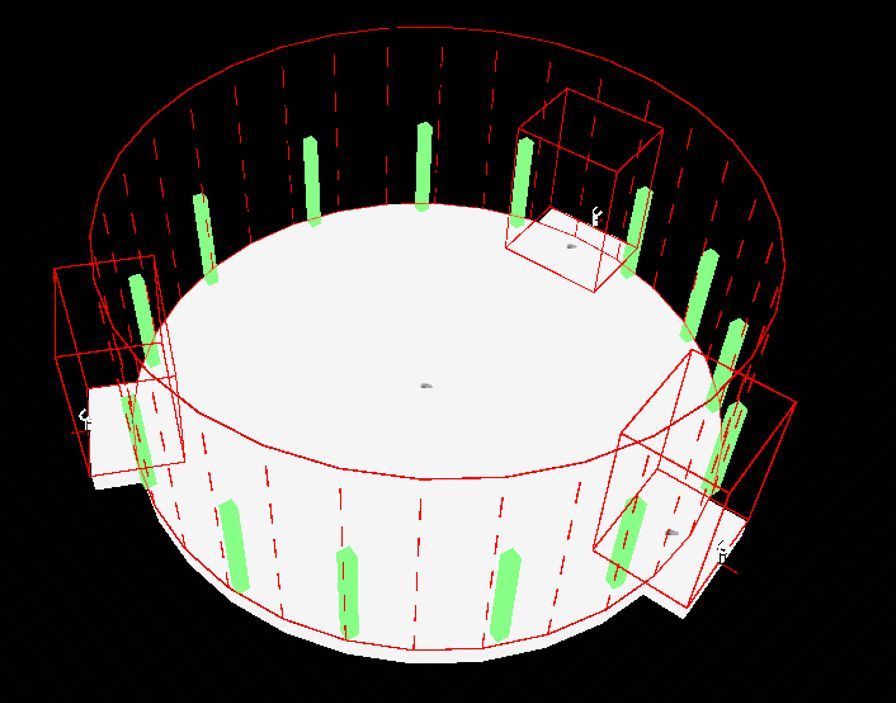
You can combine snap based dungeons with Unreal Engine 5's PCG framework. Here, we use Dungeon Architect along with the PCG assets that come along with the free Electric Dreams project from Epic



Theme Editor: Multi-Mesh/Blueprint node
The new Multi-Mesh/BP node in the Theme Editor allows you to randomly choose a mesh from a list of meshes (or blueprints). Just drag drop the assets from the content browser on to the theme editor and it would create a single multi-mesh node.
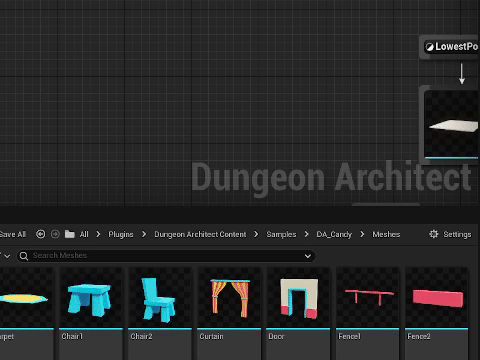
This drastically reduces the required setup and the number of nodes in the theme editor
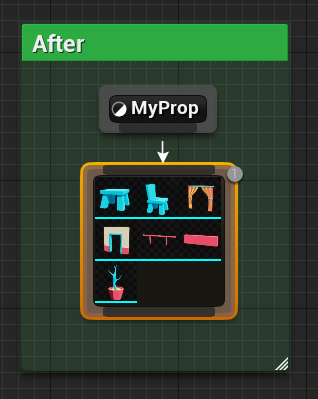
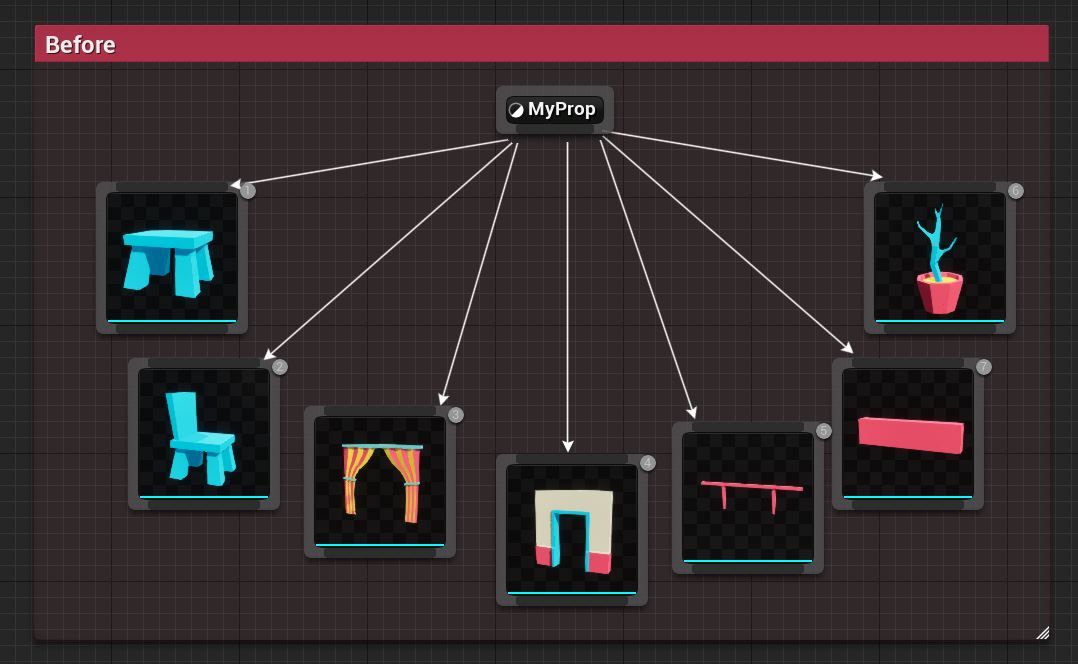
Flow Graph Branch Selection
Select different paths in your flow graph to add randomness to your game. In this example, our graph picks up one of the two possibilities:
- Create a treasure room guarded by a mini-boss room
- Create a locked treasure room, with the key somewhere in the main path
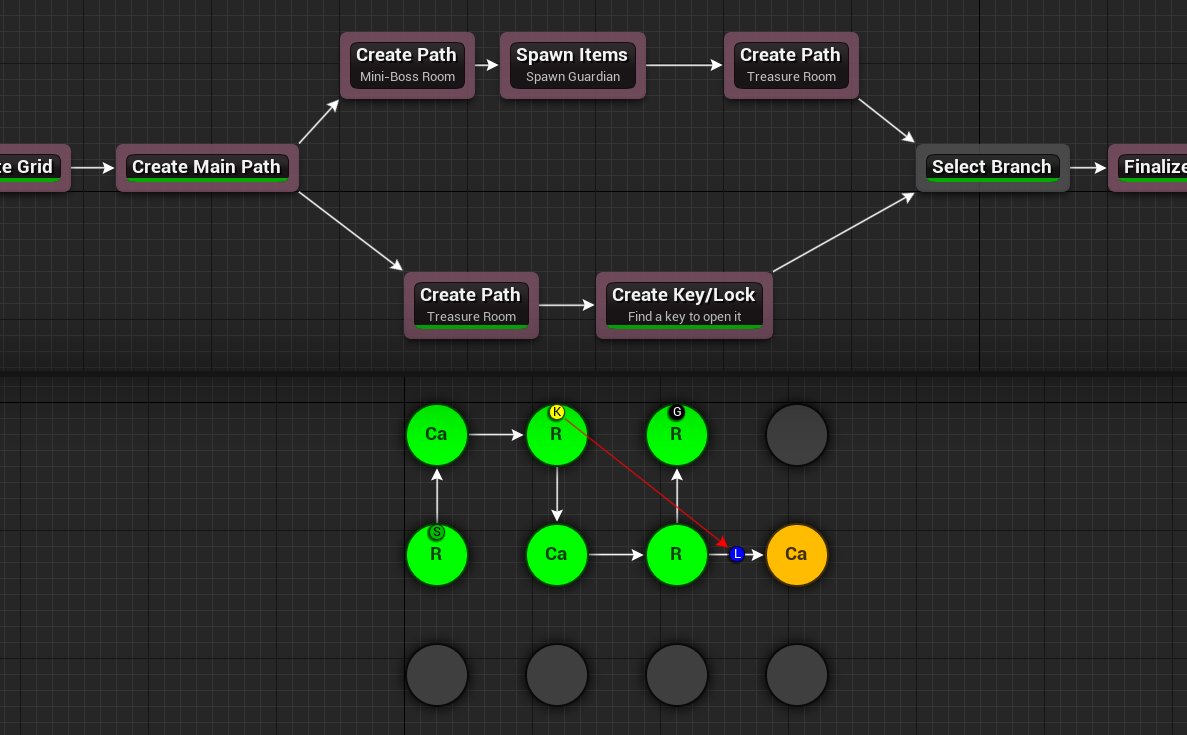
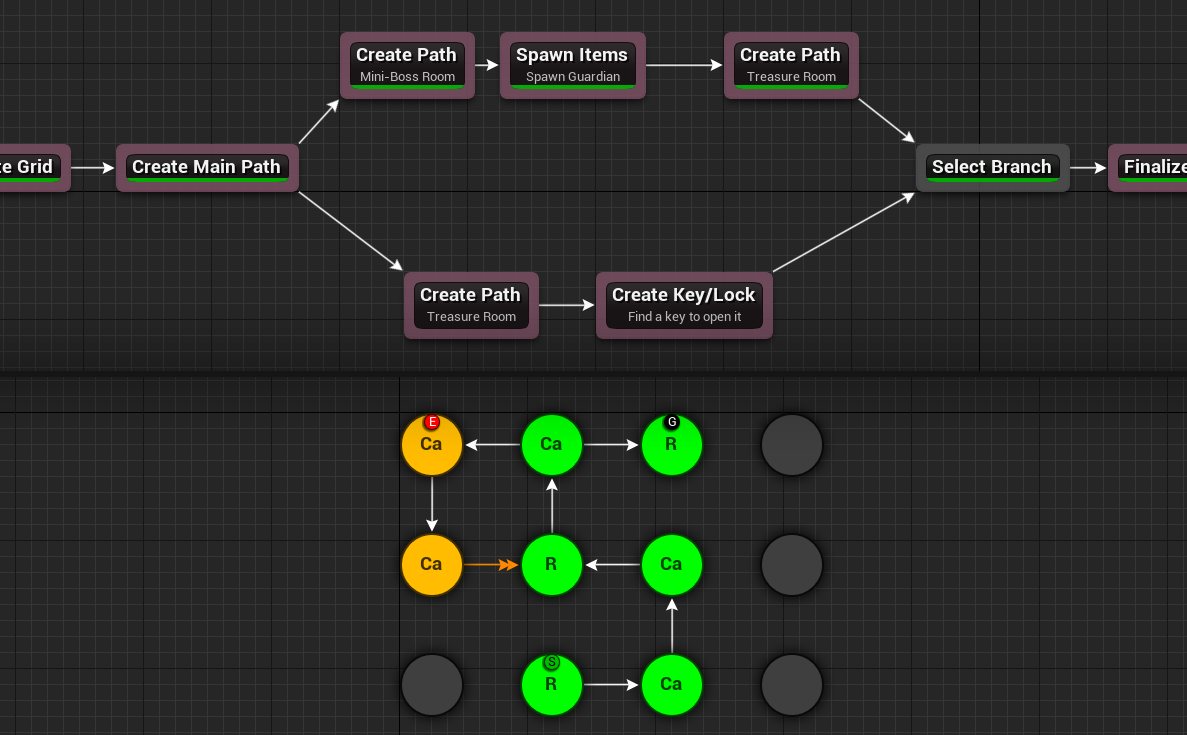
You can have more than two branches merge into this node and it would pick one up randomly
New Mini-Map Framework
The Mini Map framework has ben rewritten. All builders can write to a unified 2D minimap framework.
Snap based dungeons support 3D minimaps. You can use a simplified snap module for the minimap. The system stitches the minimap version of the modules.
The minimap can be spawned in the current game world (for a 3D HUD, or a hologram):
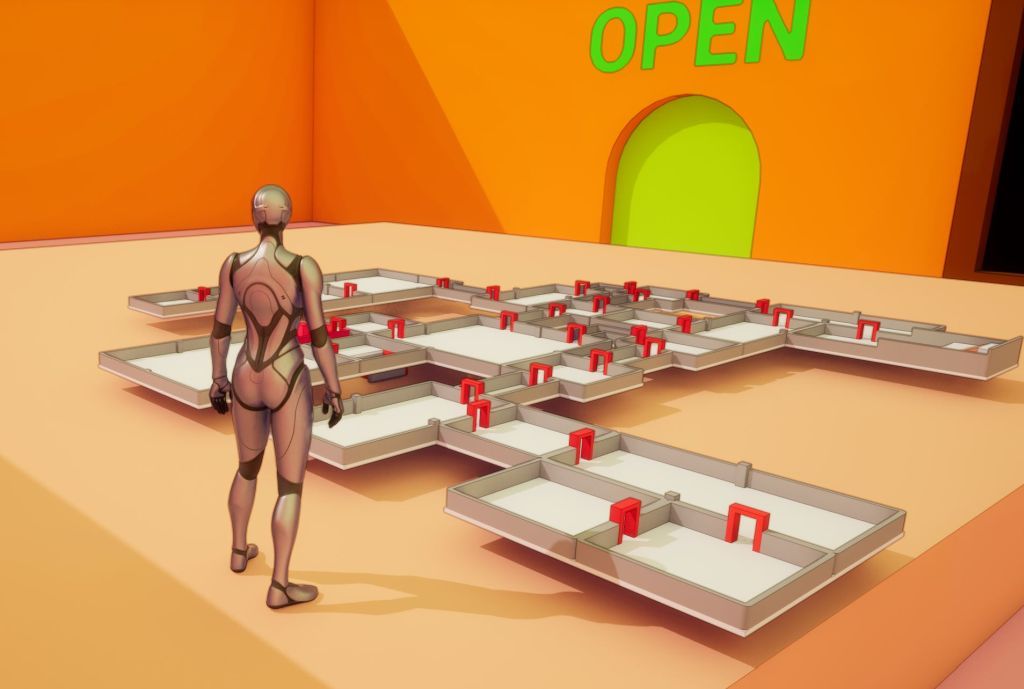
Alternatively, you can create the minimap dungeon in a separate world, outside the game world, and have it rendered to a RenderTexture to display on the HUD. When you spawn and render the minimap on a separate world, you don't have to use any hacks (like moving the minimap dungeon far away from the playable area os it doesn't occlude) and you can use a different lighting model
The grid flow minimap actor is removed and replaced with the generic DungeonMinimap2D actor. The gridflow game sample has been updated
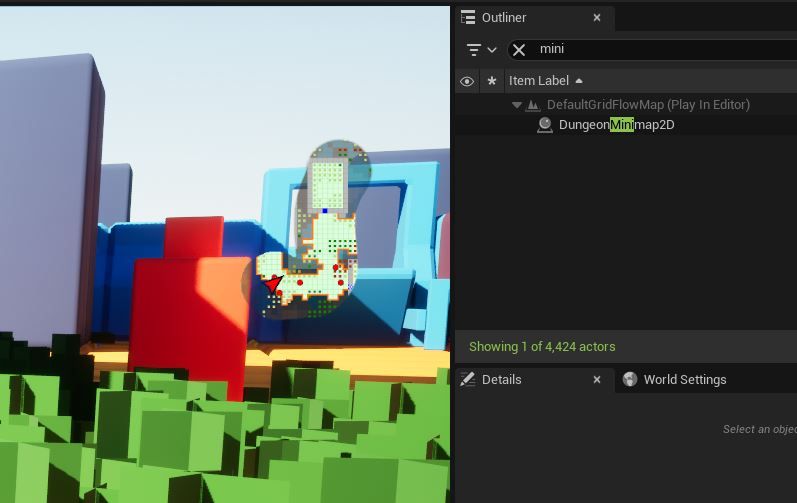
Snap Connection Entrance and Exit Constraints
Get more control on the flow of your snap based dungeons using the new Entrance and Exit constraint. Setting a door constraint to Entrance would ensure that we do not exit the room from this door. These are great for puzzle games where the player needs to solve a puzzle and get access to the exit door.

You can use the Entrance / Exit constraint to create some advanced patterns. Here, we create a Hilbert Curve using Dungeon Architect's Graph Grammar production rules
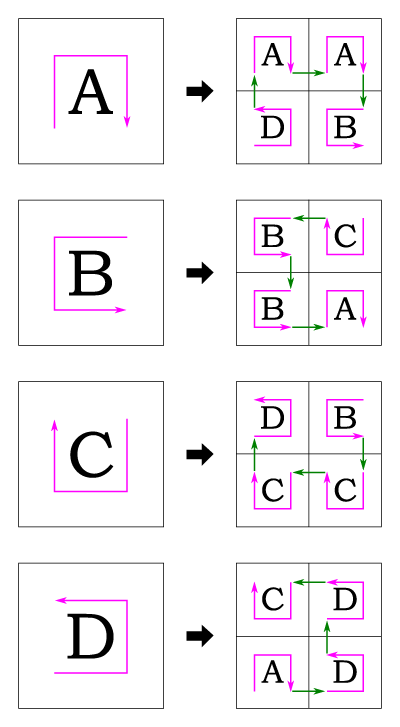
Create those rules for A, B, C and D in the snap flow grammar editor:
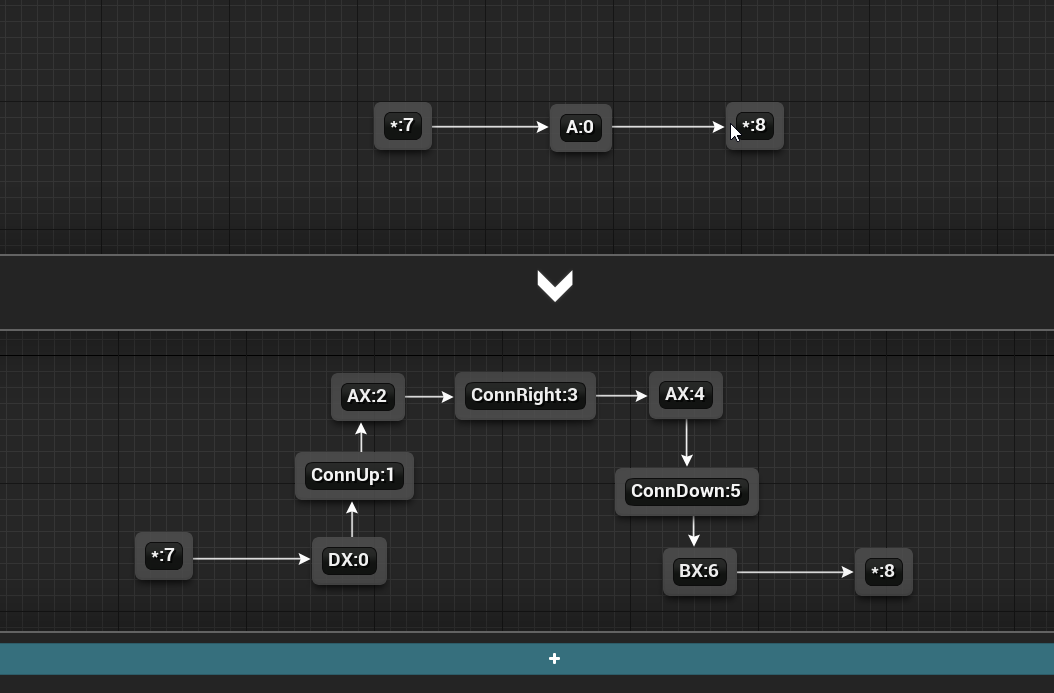
Then expand the graph a few times and we get a level like this:
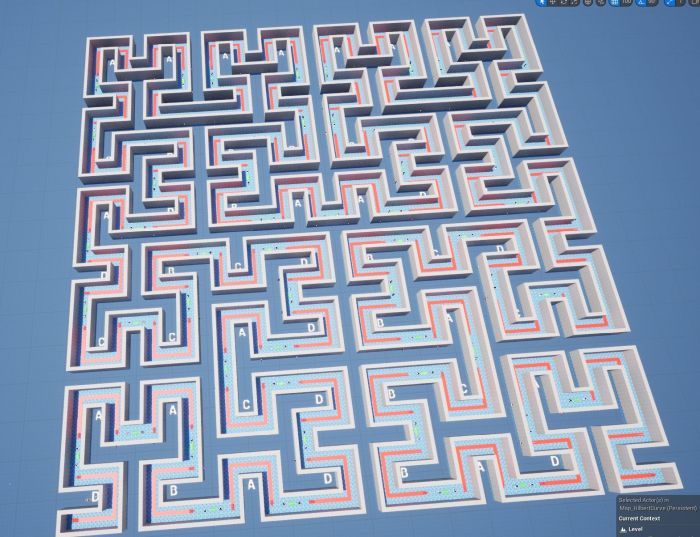
Expand the graph grammar a few more times (i.e. increase the iteration count in the exec graph) and we get a larger level
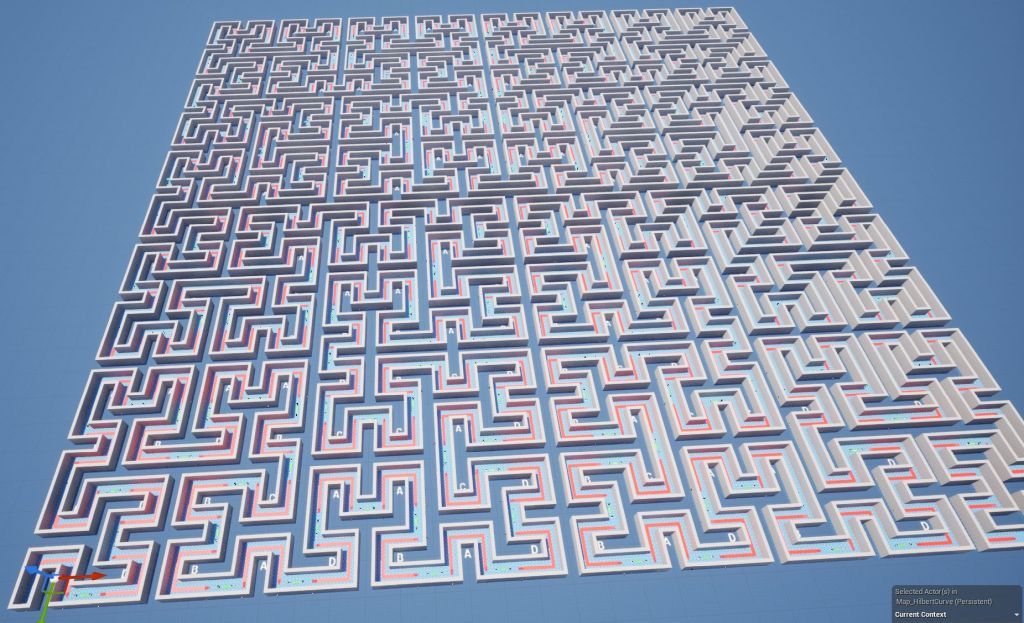
SGF City Sample
You can create many different types of levels with SnapMap and SGF builders. This sample shows you how to build a large drivable city

SnapMap Dungeon Rotation / Scaling
SnapMap dungeons inherit the Dungeon actor's transform. Move / Rotate / Scale the dungeon actor and regenerate the dungeon
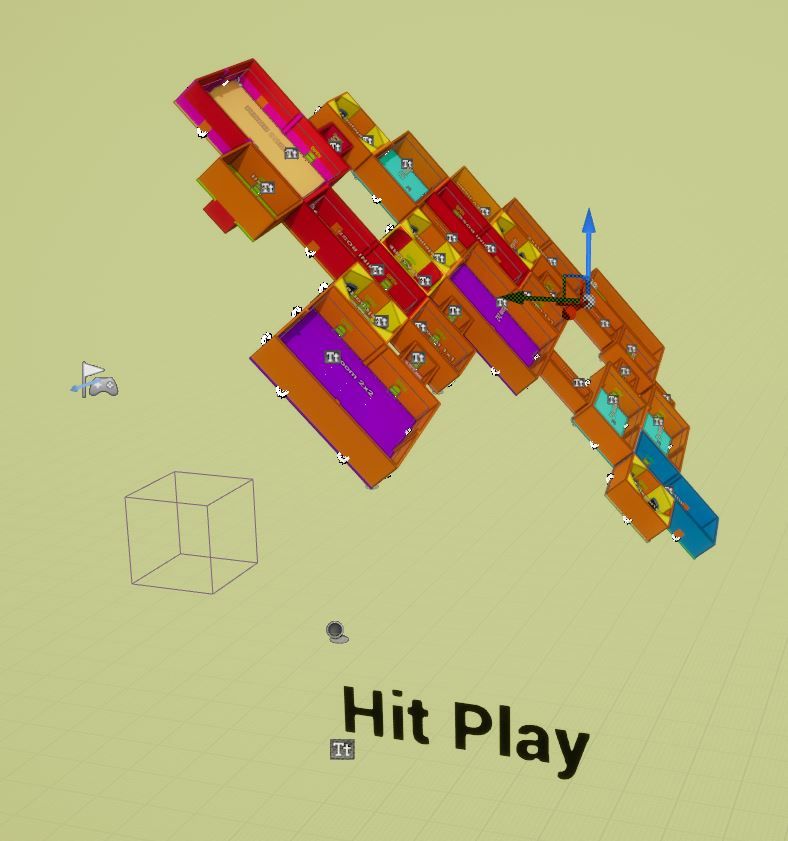
Editor Improvements
- Spawn Logic function has access to the dungeon's Random Stream object. Use this for any randomness, so all clients generate the same dungeon everywhere
- Theme nodes's Transform rule, Selection rule and Spawn logic gets disabled if their corresponding enabled flag is unchecked
- Added procedural transform rules. These are built-in rules that are used frequently. Apply these to your nodes, without having to create them everytime. (Example: we have a jitter procedural transform node, select from the drop down and apply this if you want to remove z-fighting with overlapping meshes)
- Flow Editor's preview viewport's shadows were pitch black in 5.2+. Added a SkyLight to brighten the scene
- Reduced the download size of Dungeon Architect by half, by optimizing the sample assets
- Custom Dungeon Item Folder Name: The spawned dungeon actors are placed in a separate folder, usually with the name
{DungeonActorName}_Items. You can override this with your own nameSelect the Dungeon actor and head over to theAdvancedcategory and check theUseCustomItemFolderNameflag and specify your custom folder name
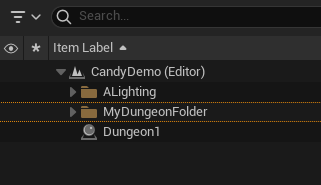
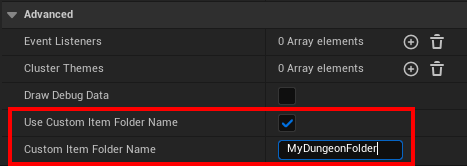
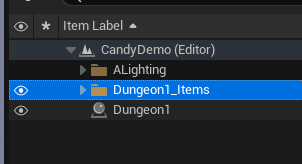
Bug Fixes
- Drag drop assets from the content browser on to the theme editor was not working and has been fixed
- Fixed a bug in SGF link when connecting different paths together
- Theme editor's actor node was not setting the transform correctly
- Removed experimental tag from the fast cell distribution on the grid config. This was causing the settings to be disabled in the editor
- Some sample blueprints had compile errors and has been fixed
- Fixed a dungeon deletion bug where actors were destroyed while being traversed
- Fixed the
SGraphNodehard reference warnings in debug mode - Fixed a crash issue in the theme editor's procedural mesh
- Fixed compile errors on Linux