Release Notes - Version 2.33.0
Dungeon Canvas Framework Rewrite
The Minimap framework called Dungeon Canvas has been rewritten to be more efficient and flexible. The documentation has been updated
Camera
The UI widget lets you choose a camera type, which allows you to focus on the player or NPC, have adaptive zoom based on the velocity or show the entire dungeon.
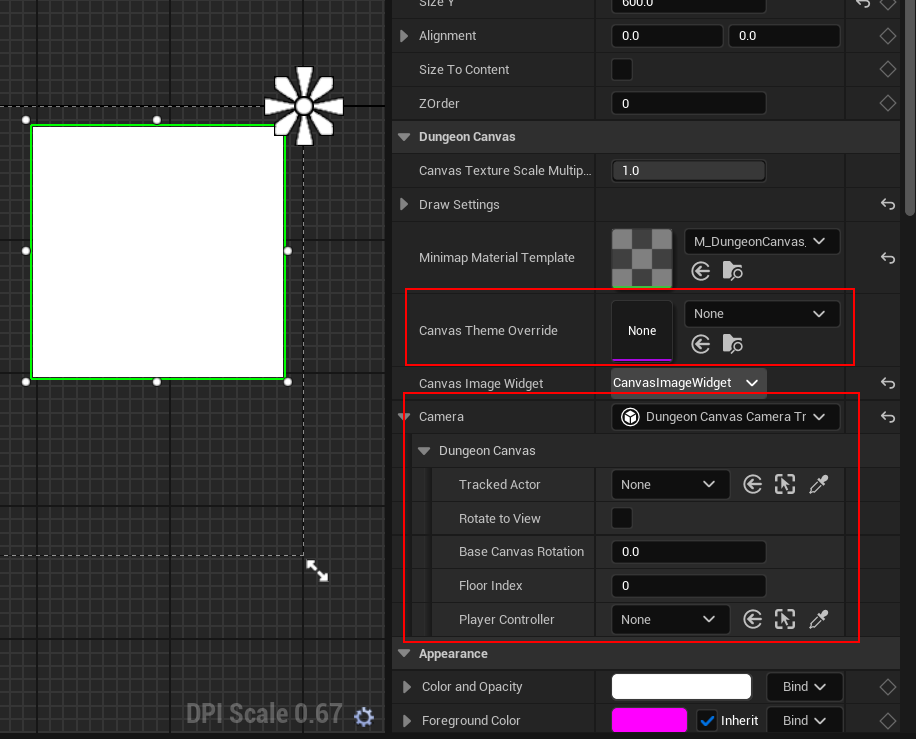

You may override the canvas theme on the widget. Leave it blank to have it pick up the default theme provided in the Dungeon Actor
Shared Canvas Resources
Multiple UI widgets can share the same Dungeon Canvas resources (like layout textures, SDF textures etc) and apply different material themes on it with varying draw settings (like fog of war, camera settings, theme settings etc). This reduces memory overhead and is faster as it requires less updates
Fog of War Rewrite
In the previous version, we were reading back the fog of war texture pixel states from the GPU back to the CPU for the pixels that the NPCs were on, and showing them when visible. This is no longer required as we have a better approach that is faster and more visually appealing

Expose as Material
Apply your minimap materials on any world object. Attach the DungeonCanvasMaterialThemeBaker component to any actor you'd like to use this on, choose a texture size and your desired draw settings (camera, fog of war settings etc). This will render the minimap with the supplied theme and make the final material available to you, which you can apply anywhere in the world
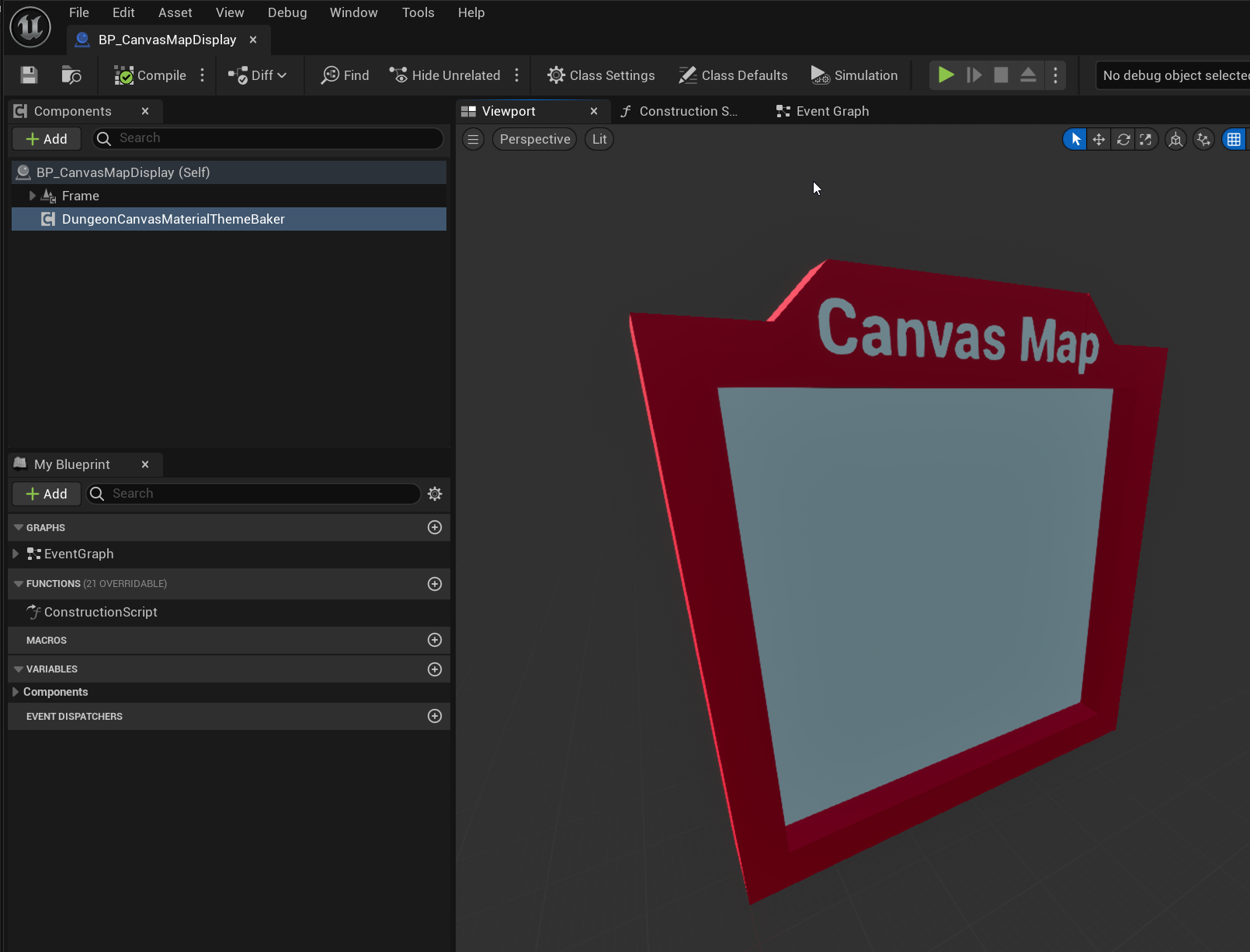
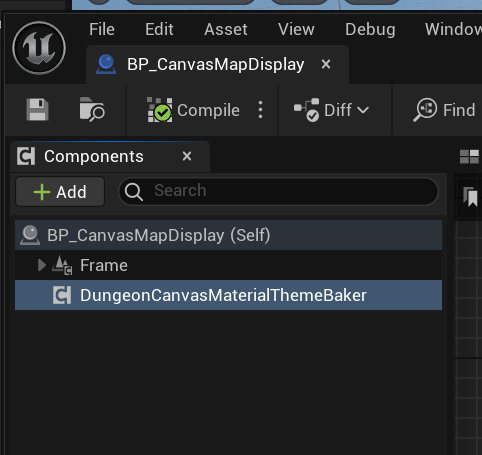
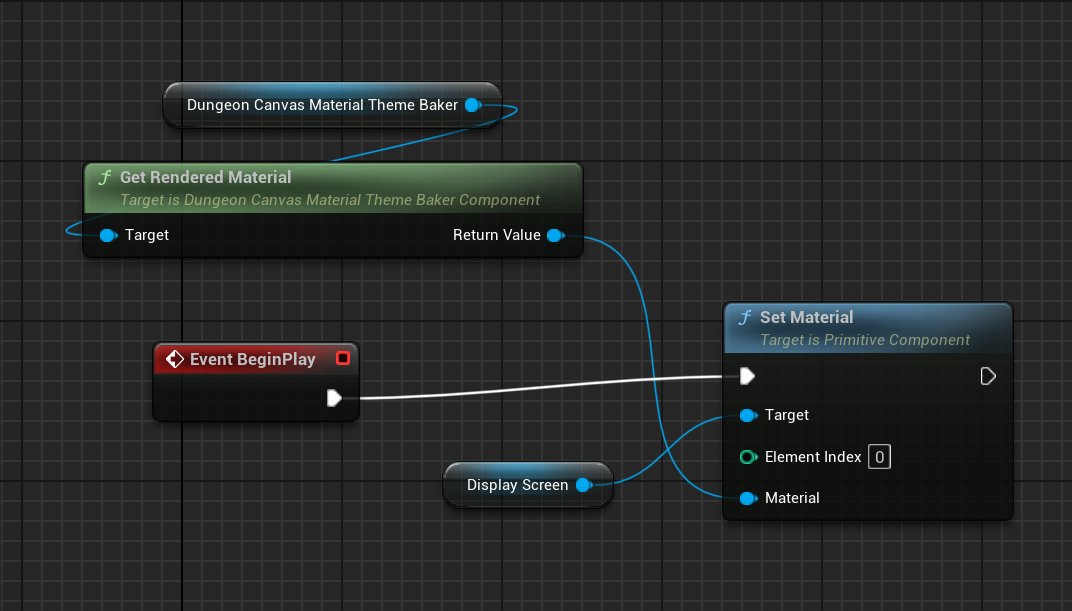
The Canvas Snap demo has two of these in the spawn room. They both have their draw settings customized

The demo character carries a 3D panel showing the map in realtime
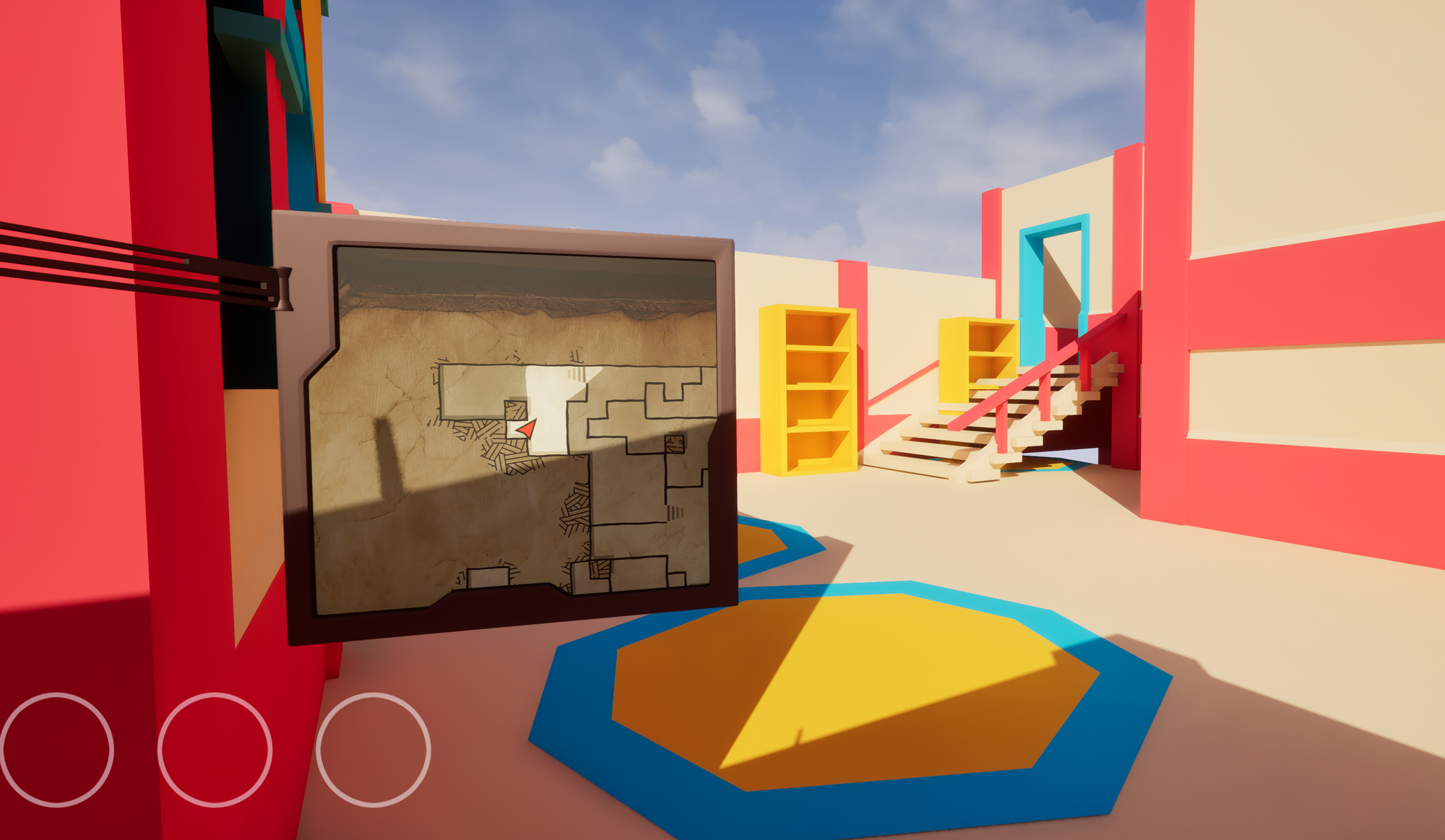
Automated Dungeon Build System
Automateically build you dungeons at runtime by checking the Auto Build on Play flag in your Dungeon actor in the scene
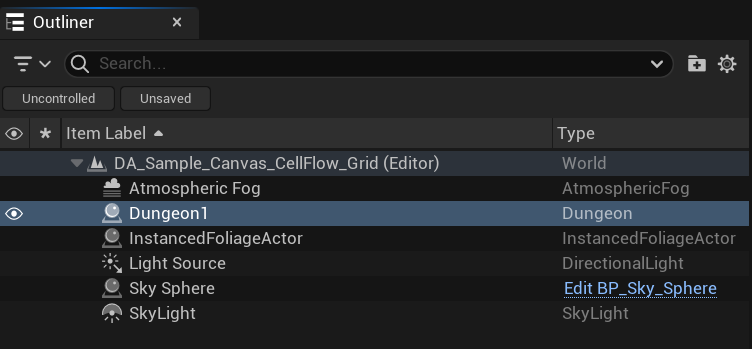
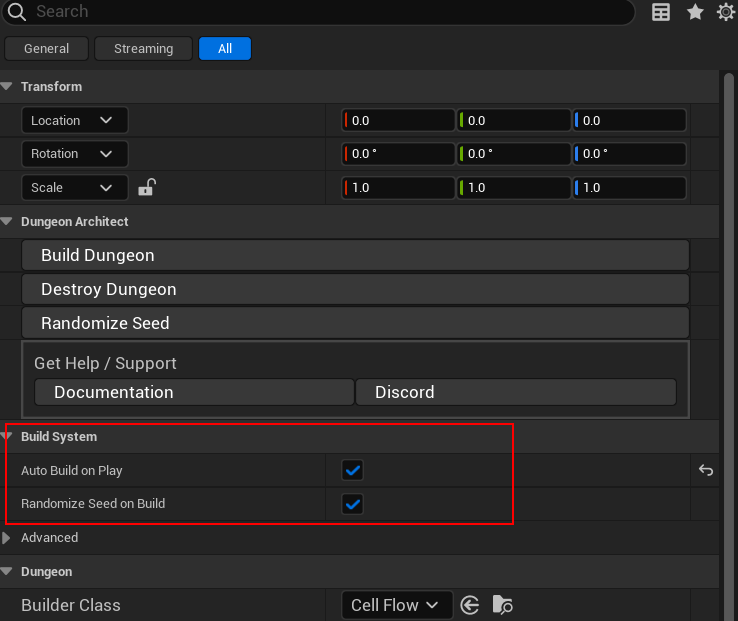
This avoids lots of blueprint boiler plate and gets you up and running quickly. This works with all types of builders
Multiplayer support
Dungeons generated with this system fully support mulitplayer. To make it work correctly on mulitplayer, your game mode must derive from DungeonGameMode. Check the various canvas samples demos under DungeonArchitect Content > Samples/DA_Canvas_Demo/DA_Sample_Canvas_CellFlow_Grid.DA_Sample_Canvas_CellFlow_Grid
SGF Entrance / Exit Constraints

Tag the room connections in your modules as entrance or exit. These are great for puzzle games (e.g. portal) or for controlling the flow of your dungeon room layouts
Complete Changelog
- New: Dungeon Canvas Framework has been rewritten to be more powerful and flexible. It is faster, takes up less memory, support for different camera types, minimap materials that can be applied to the world, multiple widgets can share the same dungeon canvas resources with different themes and a lot more. This also paves the way for future PCG integration
- New: Updated documentation on Dungeon Canvas
- New: Automated Dungeon Build System to automatically build your dungeons at runtime (also works on multiplayer). Control this from the Dungeon actor's detail panel. This avoids a lot of boilerplate blueprint code
- New: SGF supports Entrance / Exit connection constraints
- New: Grid Dungeon Platform Volumes optionally clamp the Z value of the generated dungeons. These are great if you want to align the height of the platforms with existing level geometry
- New: Blueprint function
GetAllDungeonSpawnedActorsto fetch all the dungeon spawned actors in the scene - Fix: SGF Door actor correctly orients itself to the direction of the flow graph link its on. This was inconsistent in the past and the door actor would orient itself in the opposite direction, in some cases.
- Fix: SGF Negation Volumes were not working correctly with the reverse flag
- Fix: SGF
Create Pathnode was ignoring the Node Creation constraint - Fix: Dungeon Canvas Room Shape Texture assets use SoftObject pointers to avoid cooking issues
- Fix: SGF ModuleDB compilation crashed the editor in some cases